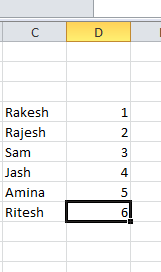- Create table with headers in excel .
- Name the table by- Formulas - Name manager - New - Name - save .
- Select the word to be hyperlinked - insert - hyperlink - select - source excel file .
- at the end of excel files name write #"table name".
- Save . Done
Tuesday, 26 September 2017
Hyperlink a specific excel table to any document
Monday, 11 September 2017
Adding image in proper Size in blogger post -
Step 1. go to dashboard -- theme---customise--- Advanced --- Add CSS - paste following code --
.post-body img {
max-width: 100%;
max-height: auto;
display: block;
margin: auto;
}
Save by Clicking " apply to blog"
Step 2 . Always select " original size " after uploading the image on blogger .
Done .
Ambadnya.
Wednesday, 6 September 2017
Adding Specific Excel (any other ) File Shortcut To Win 8 Taskbar
Subscribe to:
Comments (Atom)